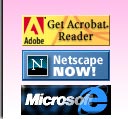|
Q:
How
do I download and save various papers and journals?
A:
PDF files are for any operating system that
has Adobe Acrobat Reader. If you don't already have
it, you can get it at http://www.adobe.com/prodindex/acrobat/readstep.html
To download
the various papers and/or Phoenix
Journals individually and save them to your hard drive
using your web browser, see below:
For
Windows users:
1)
right click on the link of the paper or journal that you want
and then click on the "Save Link As..." or the "Save
Target As..." option and a window will pop up asking
you where you wish to save the file. Navigate to where you
wish to save it on your hard drive and then click the "Save"
button. It will then begin to download to your hard drive.
2)
Goto www.getright.com
and get the latest version of Get Right. This is a file downloading
utility for Windows based web browsers. Once installed and
set up to capture PDF files, just click on the PDF link of
the paper or journal you want.
For
Macintosh users: click and hold
on the link that you wish to save to get the pop up menu that
has the "Save Link As..." or the "Save Target
As..." option. Click on it and a window will pop up asking
you where you wish to save the file. Navigate to where you
want to store it and click "Save". It will then
procede to download to your hard drive.
|